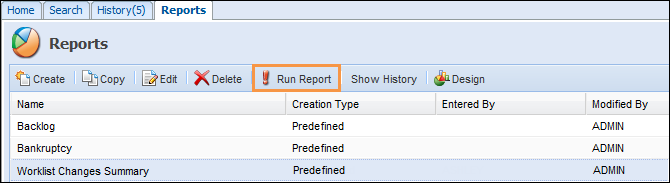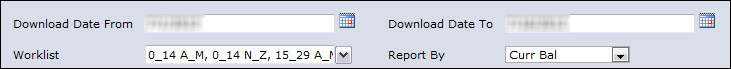The Worklist Changes Summary Report shows a summary of the changes in the number of accounts and the balances of the accounts for each worklist over a specified period of time. The report can be printed based on the account balance or the Current Amount Due. Each time the download runs, it tracks the opening status of each worklist and then the changes that are made during that download (accounts moving into and out of a worklist based on changes in the status of the loan).
 |
There is a setting in the Download that determines whether the information that creates this report is collected. If the option is turned off in the Download, any existing information in the Collection Element database will be purged and no further information will be added. If it is turned back on, the information will be collected from that date forward; previous information cannot be recovered. |
Access to this report is controlled by your Security Profile.
- Select Worklist Changes Summary from the Reports tab on the Desktop.
- Click Run Report.
- The report will be generated based on the default settings for the report. The default is that the report will be printed for all worklists and will list changes (in account and balance) for the current calendar month.
- If you wish to change the report values:
Default Settings Description Changes to Default Settings Download Date From/Dowload Date To Change one of the dates in the 'Download Date From' and 'Download Date To' date fields.
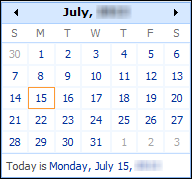
Worklist Select worklist(s). Some users may be restricted to their own worklist, depending on their Security Profile.
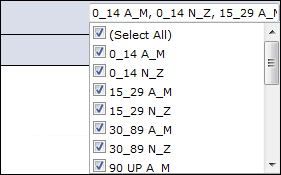
Report By Select either Amount Due or Current Balance to show changes.
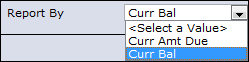
- Click View Report.
- If you wish to print, save or export the report, select the report destination.
Report Information
The following information is listed for each worklist:
- Worklist
- # representing how many accounts are represented in the $ amount
- Opening Amount Due/Current Balance
- New Amount Due/Current Balance
- Removed Amount Due/Current Balance
- Increase in Amount Due/Current Balance
- Decrease in Amount Due/Current Balance
- Transferred into Worklist
- Transferred out of Worklist
- Closing Amount Due/Current Balance
 |
If the account is transferred out of one worklist and into another worklist, the Transferred Out worklist amount will be minus the amount transferred out and the Transferred In amount will have the new amount. |